MP3-OGG-WMA SONGS AS RINGTONE IN NOKIA 6600
BY DEFAULT NOKIA 6600 DOES NOT SUPPORT MP3 MUSIC FILES. BUT WE CAN PLAY MP3 IN OUR CELL BY INSTALLING UTILITIES LIKE VIKING MP3 PLAYER AND IF REQUIRED- MP3-OGG-WMA CODEC/PLUGIN.THE PLUGIN MP3-OGG-WMA CODEC/PLUGIN ALLOWS TO SET MP3 MUSICS(FULL SONGS) AS RINGTONE IN NOKIA 6600, WHICH WAS NOT POSSIBLE BEFORE.AGAIN ALL THE MP3 FILES CAN NOT BE SET UP AS RINGTONE, ONLY SELECTED MP3′S
WITH HIGHER BITRATES MORE THAN 96 KBPS ARE USUALLY ABLE TO BE SET AS RINGTONE.AND THIS SELECTION IS RANDOMLY DONE i.e. A MP3 SONG WITH 96 KBPS IS SET AS RINGTONE AND ANOTHER MP3 SONG WITH SAME PROPERTY(96 KBPS) MIGHT NOT BE ABLE TO SET AS RINGTONES.
HERE IS THE MP3

LUGIN
http://www.filelodge.com/files/hdd9/215939/Plugins.sis
(right click the file and save to disk)THE POINT IS THAT NOKIA SUPPORTS MP3 FILES ENCODED BY SOME SPECIAL COMPRESSION TECHNOLOGY(SPECIAL EXTENSION) ARE FULLY SUPPORTED AS RINGTONES IN NOKIA 6600.TO SUPPORT ABOVE FACT I CAN SAY THAT WHEN AFTER INSTALLING PLUGINS AND NECESSARY SOFTWARES JUST SEND A SONY-ERICSSION’S SHORT MP3 SONG FROM ANY OF YOUR FRIEND’S SONY ERICSSION K750i OR K700i TO YOUR NOKIA 6600, THEN YOU CAN SET THEM AS RINGTONES IN YOUR 6600.
(SONY ERICSSION PROVIDES SHORT BOLLYWOOD MP3 SONGS FOR IT’S K750i K700i INDIAN USERS WHICH THEY DOWNLOAD VIA GPRS.I KNEW THIS FROM A FRIEND OF MINE WHO USES SE K700i FROM WHOM I GOT SOME SHORT MP3′S SUCCESSFULLY WORKING AS RINGTONE IN MY 6600)
THIS IS B’COZ SONY ERICSSION ENCODES IT’S SHORT MP3 SONGS IN A TECHNOLOGY THAT IS SUPPORTED BY NOKIA 6600 TOO.
SOME SITES AND COMPANIES ALSO PROVIDE SOME SPECIALLY ENCODED MP3S FOR YOUR NOKIA 6600 CELL LIKE HANDAGO PROVIDES MP3S COMPRESSED VIA IT’S X-RING TECHNOLOGY AND THESE MP3 PLAYERS ALSO CANANOT BE PLAYED IN PC BUT CAN BE SET AS RINGTONE IN NOKIA 6600.
BUT THE GENERAL MP3 FILES FOR MOBILES THAT WE DOWNLOAD FROM SITES LIKE
http://funmaza.com AND THE MP3 SONGS THAT WE CONVERT BY USING SOFTWARES LIKE MP3 TO RINGTONE GOLD DON’T WORK AS RINGTONE IN 6600.(but they can be listened via viking mp3 player)
FOR EXAMPLE:
DOWNLOAD THIS MP3 AND SEND TO 6600 IT’LL BE SET AS RINGTONE
http://three.fsphost.com/satyanaraya...DEKHA%20TO.mp3[THIS MP3 IS A SONY ERICSION SHORT MP3 RINGTONE FOR K750I]
SO AS WE HAVE GOT THAT ALL MP3S ARE NOT BEING ABLE TO SELECT AS RINGTONES IN NOKIA 6600, SO WE SHOULD JUST CONVERT IT TO SOME OTHER SUPPORTED MP3S WITH SOME SUPPORTED TECHNOLOGY.THE BEST THING IS TO JUST CONVERT OUR MP3 FILES TO OGG VORBIS FILE VIA FREE OGG VORBIS CODEC BY USING FREE SOFTWARES LIKE DB POWERAMP MUSIC CONVERTOR IN PC AND SEND IT TO MOBILE IN ANY WAY (don’t keep these songs in phone memory.it may slow down).
NOW THIS OGG FILE CAN BE SET AS RINGTONE IN NOKIA 6600 EASILY.THIS IS A MP3 FILE BUT WITH DIFFERENT EXTENSION KNOWN AS OGG
EXTENSION AS IT’S DECODED VIA FREE OGG VORBIS CODEC TO BE SUPPORTED AS RINGTONE IN NOKIA 6600.
SO WE CAN PLAY THESE MP3 FILES WITH OGG EXTENSION IN NOKIA 6600 VIA INBUILT VOICE RECORDER AND SOFTWARES LIKE WMA PLAYER OR SYMBIAN OGG PLAY AND CAN BE SET AS RINGTONES VIA PROFILES OPTION.(as usually done)(all files full songs)
[AS A GOOD TESTED OGG RECOGNISER IS AVAILABLE BUT THERE’S NO COMPLETE TESTED RECOGNISER FOR MP3 FILES]. AND THE OGG VORBIS FILE (.ogg) HAS THE SAME QUALITY AND SOUND AS MP3 FILES.[B’COZ DESE R MPS WITH OGG EXTENSION].AND D SIZE IS ALSO LESS THAN COMPRESSED MP3S.
FOR EG. A 5 MB MP3 IS EQUAL TO MAX 1 MB OF OGG VORBIS COMPRESSED .ogg MUSIC FILE
WHAT U HAV 2 DO IS TO INSTALL THE SOFTWARES SYMBIAN OGG PLAY AND A MP3-WMA-OGG PLUGIN ON YOUR CELL TO PLAY DESE OGG(MP3) SONGS AND SET THEM AS RING TONE IN 6600. (TO SET THE OGG OR MP3 AS RINGTONE IN 6600 THE WMA-OGG-MP3 CODEC/PLUGIN IS MUST).(follow the link at bottom of this post to get all soft for mp3tone in 1 zip)
ALL MENTINED SOFTWARES FOR NOKIA 6600 WHICH ENABLE MP3-OGG RINGTONES IN 1 ZIP FILE :
http://three.fsphost.com/satyanaraya...IN)%201.65.zipPASSWORD OF THE ZIP FILE:
http://nokia6600.wordpress.comor
YOU CAN GET THEM FROM THEIR PRODUCT SITES AS THEY ARE FREE.
[I’VE ALSO PROVIDED THIS SIS FILE IN THAT 1 ZIP FILE WITH ALL UTILITIES]
OGG PLAY-MMF 1.62 (u can listen to full mp3 and ogg songs here)
http://prdownloads.sourceforge.net/s...2.zip?downloadOGG-WMA-MP3 PLUGIN. (u can set mp3 and ogg as ringtones in 6600)
(I’VE UPLOADED IT LINK MAY BE TEMPORARY.I’VE ALSO PROVIDED THIS SIS FILE IN THAT 1 ZIP FILE WITH ALL UTILITIES)
http://www.filelodge.com/files/hdd9/215939/Plugins.sisALL THESE WORKS GOOD FOR FIRMWARE V4.09 AND HIGHER.FOR LOWER FIRMWARE (3.0),U HAV TO INSTALL D FILE OVCONTROLLER.SIS . ON UR CELL.BETTER INSTALL DIS FILE TO PHONE MEMORY. ALSO OLD FIRMWARE VERSIONS DON’T SUPPORT FOR OGG PLAY 1.60 (NOT SURE) SO THEY SHOULD INSTALL VERSION 1.BUT HIGHER FIRMWARE VERSIONS DON’T NEED DIS FILE.(INSTALL THIS IN PHONE MEMORY)
YOU CAN DOWNLOAD OVCONTROLLER.SIS FROM THIS LINK:
http://www.symbian.com/developer/dow...controller.SIS[I’VE ALSO PROVIDED THIS SIS FILE IN THAT 1 ZIP FILE WITH ALL UTILITIES]
TO ENCODE OR CONVERT MP3′S IN OGG FORMAT IN PC USE DB POWER AMP MUSIC CONVERTOR.
http://www.download.com/dBpowerAmp-M...=uo&tag=buttonOR
http://www.dbpoweramp.comALSO DON’T FORGET TO INSTALL OGG CODEC FOR DB MUSIC CONVETER AFTER INSTALLING D CONVERTER.THIS OGG CODEC CAN BE DOWNLOADED FROM :
http://www.dbpoweramp.com/codecs/dBp...-codec-ogg.exeWITH D HELP OF DIS SOFTWARE U CAN CONVERT MP3′S TO OGG (.ogg) FILES WITH BITRATE=48 KBPS AND FREQ.=16000 HZ(MONO) WHICH CAN BE SENT TO TO NOKIA 6600 FROM PC VIA CARDREADER OR BLUETOOTH OR INFRARED CONNECTION.





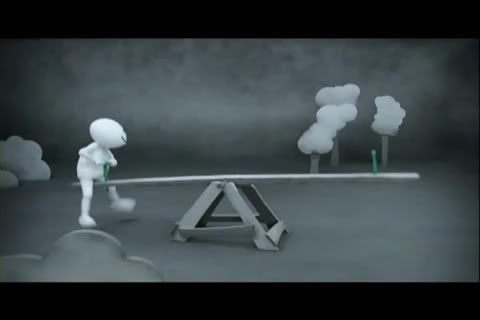
 LUGIN
LUGIN